





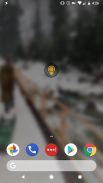

Wakey
Keep Your Screen Awake

Wakey: Keep Your Screen Awake介绍
Wakey is an app for people who want to use their devices without the hassle of the screen turning off constantly.
Devices have a screen timeout that is used to prevent screens from using all your battery while you're not using your device. This is quite useful, but often it can interfere with the usability of the device and turn off your screen while you're using it.
Wakey will keep your screen awake when you need it the most, allowing you to have a smooth experience while using your phone or tablet.
-- Note: Want early access to new releases? I'm looking for beta testers! Go to https://play.google.com/apps/testing/com.doublep.wakey and click "Become a Tester" to get releases before everyone else. --
The app has several features that will make your life even easier:
• <b>AppWake (premium feature)</b>
AppWake is the most popular feature in Wakey, it helps you automate the process
of keeping the screen awake. You just have to choose which apps should keep your screen awake and enable AppWake.
Let's say you chose the browser app and news reading app, whenever you use those apps, AppWake will enable Wakey and your screen will stay on while using those apps, as soon as you leave the app your screen will restore it's default screen timeout.
• <b>ChargeWake (premium feature)</b>
ChargeWake will keep your phone awake when it's charging.
• <b>CPU Mode</b>
CPU Mode will keep only your CPU awake (not the screen), this is useful when downloading large files or performing some background work, when you finish the task turn it off or the CPU will stay on and use battery.
• <b>Dimmable Mode</b>
Dimmable Mode will keep your screen awake, but will enable dimming as defined in your display settings. This allows you to see your screen while reducing battery impact.
• <b>Darkest Mode</b>
Darkest Mode will keep your screen awake, and will dim the screen as much as possible, plus will default to a all-black screen. This allows you to interact with the device, yet still see your notifications and alerts, and interact with your phone - all while minimizing battery impact.
• <b>Full Bright Mode</b>
Full Bright Mode will keep your screen awake, and will set the screen to be as bright as possible. This mode is great for watching videos or looking at family photos - but watch out, leaving your screen on full brightness for long will cause your battery to discharge rapidly!
Wakey is memory and battery friendly - it will keep the screen awake only when you need it. When you don't need it any more just tap the bulb, or turn it off from the notification. You can also enable and disable it from the widget.
<b>WARNING!:</b> Wakey might misbehave with task killers or if you swipe it away from the recent apps. If you experience problems please email me.
Keep your screen on with Wakey.
</div> <div jsname="WJz9Hc" style="display:none">WAKEY是谁想要使用他们的设备,而无需在屏幕不断关闭的麻烦人的应用程序。
设备有用于防止屏幕的,当你不使用你的设备中使用的所有电池的屏幕超时。这是非常有用的,但通常可以与设备的可用性和干扰,当你使用它关闭屏幕。
WAKEY将让您的屏幕清醒,当你最需要的,让您在使用手机或平板电脑有一个流畅的体验。
- 注:想早日进入到新版本?我在寻找beta测试员!转到https://play.google.com/apps/testing/com.doublep.wakey并点击“成为测试”其他人之前得到释放。 -
该应用程序有几个特点,这将让您的生活更轻松:
•<b> AppWake(高级功能)
AppWake是WAKEY最流行的功能,它可以帮助您自动化进程
的保持清醒屏幕。你只需要选择哪些应用应该保持屏幕清醒并启用AppWake。
比方说,你选择的浏览器应用程序,新闻阅读应用程序,只要您使用这些应用程序,AppWake将使WAKEY,屏幕会停留在使用这些应用程序,只要你离开应用程序屏幕将恢复它的默认屏幕超时。
•<b> ChargeWake(高级功能)
ChargeWake将让你的手机清醒时,它的充电。
•<b> CPU模式
CPU模式将只保留你的CPU醒(不是屏幕),下载大文件或执行一些后台的工作,当你完成任务将其关闭或CPU将保持并使用电池时,这是非常有用的。
•<b>调光模式
调光模式将让你的屏幕清醒,但在显示设置中定义将使调光。这使您可以看到您的屏幕,同时降低电池的影响。
•<b>最黑暗的模式
最黑暗的模式将让你的屏幕清醒,并尽可能使屏幕变暗,加上将默认为全黑屏幕。这使您可以与设备交互,但仍然看到您的通知和警报,并与您的手机进行互动 - 同时最大限度地降低电池的影响。
•<b>全亮模式
全亮模式将让你的屏幕清醒,并设定屏幕为尽可能明亮。这种模式是非常适合观看视频或看家庭照片 - 但要小心,让你的屏幕上全亮度长期将导致您的电池迅速排出!
WAKEY是内存和电池友好 - 它会保持在屏幕清醒,只有当你需要它。当你不需要任何更多的只是轻点灯泡,或通知将其关闭。您还可以启用和小部件禁用它。
<b>警告:的WAKEY可能与任务杀手胡作非为,或者如果你刷卡它从最近的应用程序了。如果遇到问题,请给我发电子邮件。
让你的屏幕上有WAKEY。
</b>
</b>
</b>
</b>
</b>
</b>
</b></div> <div class="show-more-end">





























